We were delighted to welcome Professor Helen O’Sullivan, APVC Online Learning, as speaker at the first e-Learning Network meeting of 2017. Helen spoke to us about the University’s new Education Strategy, giving the network an overview of the structures, leadership teams and immediate priorities. The recording of that talk is linked-to below. Helen then led a discussion workshop on what an institutional Digital Education vision might look like (this part of the session is not recorded). We also managed to make time for a couple of extra items: a first look at Turnitin Feedback Studio, the new design for GradeMark we will be moving to in July; and an introduction to the Go Mobile user group that began meeting this academic year. A pretty busy lunchtime for the forty staff members who came together for this valued networking event.
Professor Helen O’Sullivan
So much is going on at the University at the moment it was a welcome opportunity to spend some time thinking through and discussing how current strategies relate to our own interest area and Helen did a great job of this, even in the sweltering conditions of our meeting room. The Education Strategy’s core values, ‘Liverpool Hallmarks’, of ‘research-connected teaching, active learning and authentic assessment’ are immediately appealing to anyone interested in learning and teaching, and learning technologies can play a critical role in these. I won’t go into micro-detail but what I found really useful was an update on the top priorities for the coming year, including the setting-up of a new Programmes Development Team, a media technical support team, continued work on the Electronic Management of Assessment project, and also hearing about less familiar things including the focus on the London Campus portfolio and degree apprenticeships. Click the image below for the (Stream Capture) recording, about 32 minutes long.
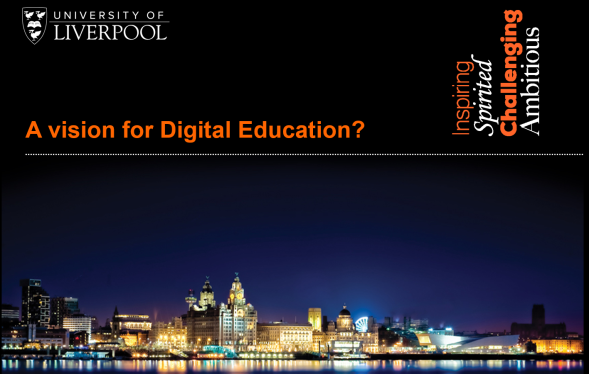
We then moved to some group discussions to consider a Liverpool take on David White’s digital leadership framework which is designed to help high-level discussion and decision-making about all things digital, giving some coherence for thinking about the whole organisation and how decisions can affect all of these layers. The framework diagram below is taken from David’s blog post (click the diagram to read) and was the starting point for the activity. In my group we focussed quite a bit on the Digital Service layer, which possibly reflected the areas we work in but which we felt was the bedrock of an organisation’s culture and medium.
Turnitin Feedback Studio – Dan Roberts
There was also a bit of time for a couple of extra items. First up was a look at the new design for Turnitin GradeMark, called Turnitin Feedback Studio. This was an out-of-the-box walkthrough and we were only examining the feedback environment. Essentially the desktop version has been rebuilt and the design is very similar to the current iPad app version, but now you will be able to use it on any device. This video below maps the key differences between our current version of GradeMark and what we will see after this summer’s upgrade. You can also try out a live, online demo if you follow this link.
No horses seemed to be startled by this new look. From a design point of view I think it is a much-improved, cleaner system, tidying away a lot of the distracting array of menus and buttons we are used to, and instead putting the most commonly-used feedback tools directly in front of you whilst marking work; no more hunting around for different comment types for instance. The rebuild has also focussed on making GradeMark fully-accessible which is great. Asking about what kinds of things people would be interested to test in the lead-in time to the summer upgrade, long-standing functionality/workflow requirements such as double marking were top of the list. Looking through the release notes whilst writing this post I can see that there is a Beta version of the multiple markers facility for which Turnitin are looking for some testers, so we will organise this through the network and the e-submission/EMA project board. Get in touch directly if you want to be a part of this testing.
Go Mobile Usergroup – Alex Spiers
We rounded off chatting about the new user group for anyone interested in anything mobile that Alex has set up and has met a couple of times already this academic year. It is as wide-ranging as that sounds, so we’ve looked at apps, devices like the iPad pro and pen, and the kinds of things staff and students from all parts of the University are doing with mobile technologies for learning and teaching. Look out for the next meeting which we hope will be this side of Easter and we’ll release details ASAP or keep up with #LIVUNIGO.

Next meeting – April 27th
Many thanks to Helen for the valuable and engaging insight into the strategic thinking and work going on for the University’s Education Strategy, and the role that Technology-Enhanced Learning has to play as it moves into its implementation phase. It was also a great opportunity to have a first say on some emergent ideas around a Digital Vision for the University of Liverpool. This is an ongoing process and Helen would welcome more comments and feedback on anything covered in the presentation or discussion.
The next e-Learning Network meeting is scheduled for Thursday 27th April 12:30 – 2pm. The network lunch is intended primarily as a sharing event so if you have an idea for one of our meetings or anything you want to share about something you have been doing with TEL and to get some feedback and discussion from the group then please let us know.
Dan






























