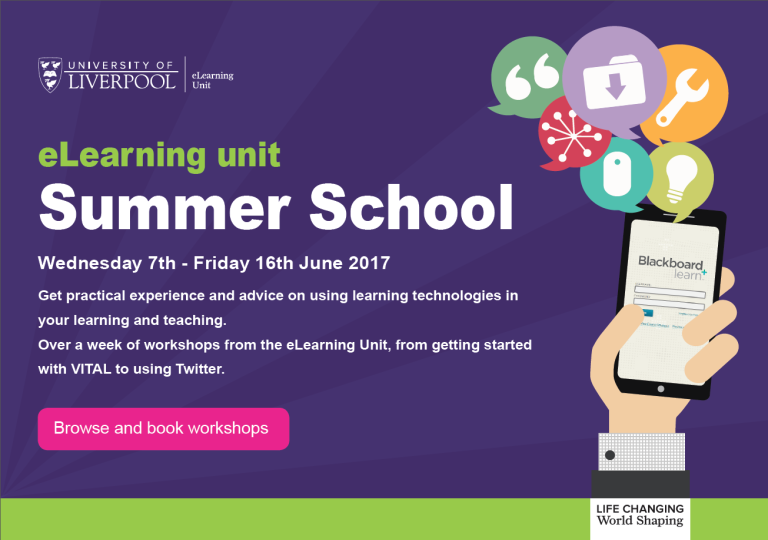We’re delighted with the line-up of sessions the team has put together for this year’s Technology Enhanced Learning Summer School. As well as our regular introductory sessions we’ll be looking at classroom polling technologies, getting started with Twitter for HE, tools and tips for visual presentations in lectures, introducing you to the new version of PebblePad, and our Multimedia Network will be meeting. It’s the final hurrah for our series of workshops on Turnitin and Blackboard Assignments which support the University’s policy on electronic submission so book in quick if you want to attend one of these (but don’t panic, these will return in revised guises next academic year).
The complete schedule follows below. This year, for bookings please email eddev @ liv.ac.uk if there are any sessions you want to attend. Full descriptions for each session are available on the CLL booking page here. You can also book from this page, but please bear in mind that this year bookings are being managed by email, so clicking the ‘book here’ link generates an email with the subject filled in with the workshop you want to attend.
2017 Summer School Schedule
Wednesday 7th June (13:00 – 15:00) – VITAL Essentials – Entry-level practical session on using VITAL also covering the VITAL Baseline, copyright and accessibility.
Wednesday 7th June (13:30 – 16:00) – An introduction to technology-enhanced learning. Looks at the technologies we have available centrally at Liverpool, their applications for learning and teaching, and highlights policy, strategy and guidelines relating to TEL. Reflect on your digital capabilities and that of your students within the context of your own discipline.
Monday 12th June (13:30 – 15:30) – Engaging Learners visually in lectures – tools, tips and tricks. Examining principles of communication and good design for the presentation materials we use in lectures. We will explore sharing approaches and tools that allow you to make engaging slides in PowerPoint, access Creative Commons images, and present data in appealing and engaging ways.
Tuesday 13th June (10:00 – 12:00) – Multimedia Network – Production of Video in HE. NB This is not a training session. This is a usergroup network meeting and discussion on the use of video in education. See note below about contact details for joining this session.
Tuesday 13th June (13:30 – 15:30) – VITAL online tests – an introduction. We introduce the tool through the whole life cycle of running online tests via VITAL. The session will include practical experience of creating and managing tests and analysing test results, as well as taking a test from the student’s point of view.
Wednesday 14th June (10:00 – 12:00) – PebblePad – an introduction. Pebblepad is the University’s online system for a range of activities such as portfolios and student placements. This summer Pebblepad will be getting upgraded to Version 5 which will update the look and feel, become mobile friendly and have increased functionality. This session will introduce users to the new features and identify different ways the system can be used.
Wednesday 14th June (12:00 – 14:00) – The Turnitin Assignment tool for e-submission (part 1) and GradeMark for feedback (part 2). A practical session looking at how you set up and manage coursework submissions through the Turnitin Assignment tool (part 1) and how you can offer feedback electronically (part 2) using GradeMark. Stay for either or both parts of this session.
Wednesday 14th June (14:30 – 16:30) – The Blackboard Assignment tool for e-submission (part 1) and feedback (part 2). A practical session looking at how you set up and manage coursework submissions through the Blackboard Assignment tool (part 1) and how you can offer feedback electronically (part 2) using Inline Grader. Stay for either or both parts of this session.
Thursday 15th June (10:00 – 12:00) – Classroom Polling Technologies. A look at some of the classroom polling systems widely available and their applications. NB this session will use technologies and software which are currently not available centrally through CSD, but you will be shown low cost or free (but limited) systems which you can use in your teaching.
Thursday 15th June (13:30 – 15:30) – Wikis and blogs in VITAL. This practical workshop introduces using the VITAL wiki and blog tools. We will look at some case studies of the use of these tools for learning and teaching, as well as their built-in assessment and tracking facilities.
Friday 16th June (10:00 – 12:00) – An introduction to Twitter in Higher Education. This session will provide an overview of the tool, demonstrate examples of how it is used in teaching to support learning, event hashtags and sharing of information.
Friday 16th June (13:30 – 15:30) – Stream Capture for screencasting, lecture capture and podcasting. Key concepts, practical considerations, examples and case studies, and how Stream Capture can be used in these contexts.
All of the workshops are listed on our booking site linked to here.
The main pre-requisite for the summer school sessions (apart from the introductory workshops) is that you are familiar with VITAL and using its main facilities, but please contact us if you want to discuss the suitability of any of the sessions. You are welcome to book on as many sessions as you wish, although we would ask that if you find yourself unable to attend to unenrol as soon as possible.
Please also remember that we are able to run tailored workshops for schools and departments (with a minimum of five attendees). Get in touch with the eLearning Unit to discuss this option.
Dan
Multimedia Network – Production of Video in HE – Usergroup meeting
This network and discussion on the use of video in education is aimed at staff working on all scales within the University, who either have direct involvement in Multimedia creation or have access to a team that create educational resources. We will look at a series of video resources, considering them in the context of the institution’s goals, before looking at what ‘free’ editing software exists on the internet to help achieve quality products that aid learning. Before this meeting you are asked to fill out a ‘pre session’ idea map that will help generate discussion for the start of the session.
If you’re keen to work together with a small group to improve the multimedia output of the institution then this Network group could be for you. We will have more meetings coming up. Feel free to email phil walker (pwalker1 @ liv. ac .uk) for more details.